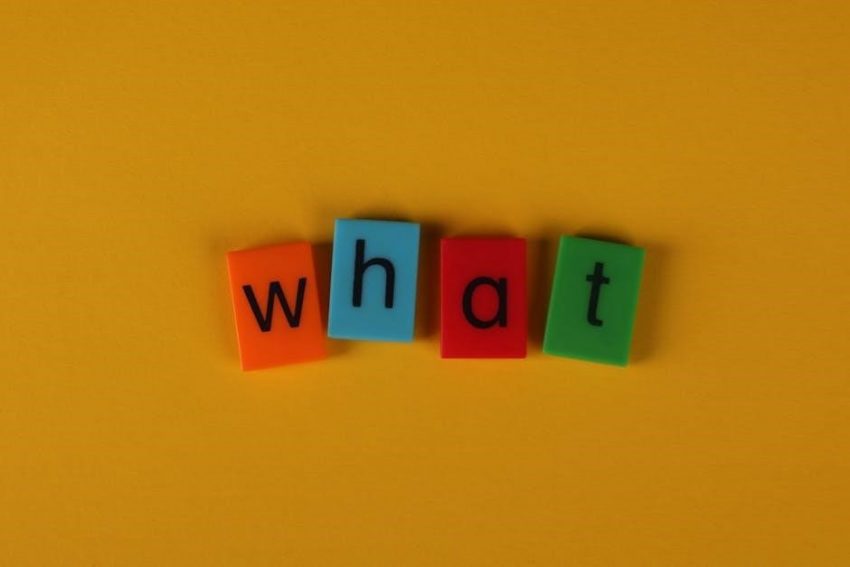What is a Linearized PDF
A linearized PDF is a specially structured file optimized for web viewing, allowing the first page to load immediately while the rest downloads․ It enhances accessibility for large files and mobile users by enabling progressive rendering and faster access to content․
Definition of a Linearized PDF
A linearized PDF, also referred to as a “fast web view” PDF, is a type of Portable Document Format (PDF) file optimized for efficient web-based viewing․ Unlike standard PDFs, which require the entire file to be downloaded before viewing, a linearized PDF is structured to enable progressive rendering․ This means the first page of the document can be displayed immediately while the rest of the file continues to download in the background․ This optimization is particularly beneficial for large documents, as it enhances user experience by reducing wait times․ Linearized PDFs are achieved through specific formatting and restructuring of the PDF’s internal data, prioritizing initial content delivery․ Tools and settings are often required to create such PDFs, ensuring they meet the criteria for fast web viewing․ This format is especially advantageous for users with slower internet connections or those accessing PDFs on mobile devices, as it allows for quick access to content without delays․
Purpose of a Linearized PDF
The primary purpose of a linearized PDF is to enhance the user experience when viewing large PDF documents over the internet․ By enabling progressive rendering, it allows the first page to load instantly while the rest of the document continues downloading in the background․ This eliminates the need to wait for the entire file to download before viewing any content, making it ideal for web-based applications and platforms․ Linearized PDFs are particularly useful for users with slower internet connections or those accessing documents on mobile devices, where data efficiency and quick access are crucial․ Additionally, this format supports faster navigation within the document, as subsequent pages become available as they finish downloading․ The purpose also extends to improving accessibility, ensuring that users can begin interacting with the content without delays, which is especially important for large or complex PDFs․ This optimization makes linearized PDFs a preferred choice for sharing and distributing documents online, balancing performance and user convenience effectively․

Structure of a Linearized PDF
A linearized PDF is structured to prioritize the rapid display of content, especially over the internet․ Its organization differs from standard PDFs, as it rearranges the file’s data to enable progressive loading․ The first page is stored at the beginning of the file, allowing it to render immediately while the rest of the document continues downloading․ This is achieved through a specialized linearization process that reorders the PDF’s components, such as text, images, and fonts, to optimize web viewing․
The structure includes a dedicated linearization header that points to the start of the document, enabling immediate access to the first page․ Subsequent pages and resources are stored sequentially, ensuring that the file can be progressively rendered without requiring the entire document to be downloaded first․ This organization enhances performance for large files and supports efficient navigation, making it ideal for online use cases․

How to Identify a Linearized PDF
A linearized PDF can be identified by examining its structure and properties․ One key indicator is the presence of a specific header in the PDF file that includes the “/Linearized” entry, which signifies that the file has been optimized for web viewing․ Additionally, the file typically contains a “startxref” section that points to the location of the cross-reference section, allowing the PDF reader to quickly access the necessary data to render the first page immediately․
Another way to identify a linearized PDF is by opening the file in a text editor and searching for the “Linearized” keyword in the header․ Linearized PDFs also tend to have a larger file size compared to standard PDFs due to their optimized structure for progressive loading․ Furthermore, when opening a linearized PDF in a viewer like Adobe Acrobat, the document’s properties may explicitly state that it has been optimized for “Fast Web View․”
By analyzing these characteristics, users can determine whether a PDF is linearized and optimized for efficient online viewing․
Benefits of a Linearized PDF
A linearized PDF offers several advantages, particularly for web-based applications and users accessing content online․ One of the primary benefits is faster loading times, as the first page of the document can be rendered immediately while the rest of the file continues to download in the background․ This makes it ideal for large documents, as users can start viewing content without waiting for the entire file to load․
Another significant benefit is improved accessibility, especially on mobile devices or slow internet connections․ Linearized PDFs enable progressive rendering, allowing users to interact with the document as soon as the first page is displayed․ This enhances the overall user experience by reducing wait times and providing instant access to critical information․
Additionally, linearized PDFs are more efficient for sharing and distributing large files over the web․ They reduce bandwidth consumption and server load, making them a cost-effective solution for organizations that frequently share PDF documents online; Overall, linearized PDFs strike a balance between performance and functionality, making them a valuable format for modern digital content delivery․
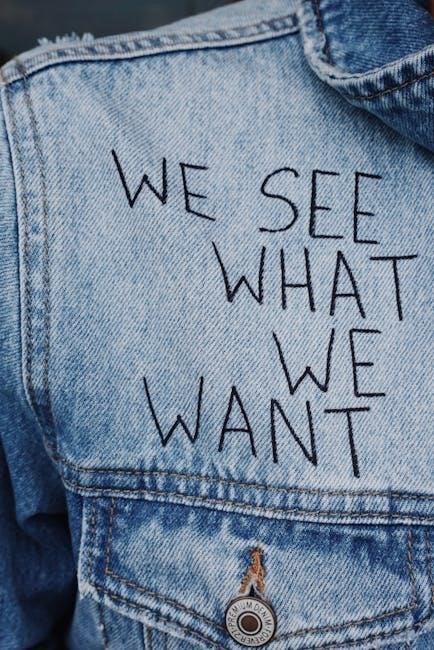
Challenges and Limitations

Despite their advantages, linearized PDFs also present certain challenges and limitations․ One notable drawback is the increased file size compared to standard PDFs, as linearized PDFs require additional structural data for progressive rendering, which can make them larger in some cases․
Another limitation is compatibility issues with older PDF readers or tools that do not fully support linearized PDFs․ This can result in inconsistent rendering or slower performance on systems that are not optimized for this format․
Creating a linearized PDF often requires specialized software or additional steps during the PDF generation process, which may not be straightforward for all users․ This can act as a barrier for individuals or organizations without access to the necessary tools or expertise․
Additionally, linearized PDFs may not be ideal for documents that require frequent editing or modifications, as the linearization process can be disrupted during updates, potentially leading to formatting issues or the need to re-linearize the file․
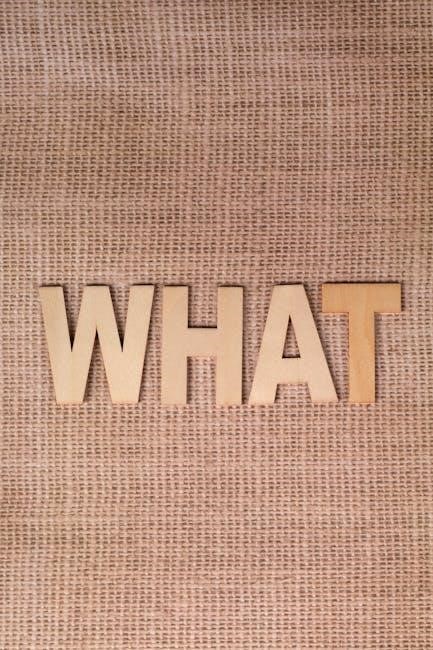
Finally, while linearized PDFs improve loading times, they may not always provide significant benefits for small or simple documents, where the overhead of linearization might outweigh the performance gains․

Use Cases for Linearized PDFs
Linearized PDFs are particularly useful in scenarios where rapid access to content is essential․ In academic publishing, for instance, researchers can quickly view abstracts and introductions while the rest of the document downloads, which is especially beneficial in low-bandwidth environments․
In e-commerce, product manuals and user guides can be accessed instantly, allowing customers to view setup instructions without delay, enhancing their experience, particularly on mobile devices with slower connections․
Marketing materials, such as brochures and catalogs, benefit from immediate loading of key pages, ensuring that important messages are conveyed promptly, which can increase engagement and effectiveness․
Legal professionals can quickly access critical information in legal documentation, such as contracts or court documents, enabling faster decision-making and response times․
Digital magazines and newsletters can provide instant access to the first article or table of contents, allowing readers to engage with content immediately while the rest downloads in the background․
Educational resources, like textbooks or study guides, offer students quick access to specific chapters or sections, which is invaluable during exams or tight deadlines․
In technical documentation, critical sections can be accessed immediately, which is crucial for technicians needing quick reference to troubleshooting information․
Finally, presentations and slideshows benefit from instant loading of the first slide, ensuring a smooth and timely start in professional settings like business meetings or conferences․
These use cases highlight the versatility of linearized PDFs across industries, emphasizing their role in enhancing user experience and efficiency by providing instant access to content․
How to Create a Linearized PDF
Creating a linearized PDF involves a specific set of steps to ensure the file is optimized for progressive rendering․ One common method is to use tools like Adobe Acrobat Pro, which offers built-in options for creating linearized PDFs․
Start by opening your document in Adobe Acrobat and navigate to File > Save As Other > Optimized PDF․ In the settings, check the option for Linearize the PDF to enable fast web viewing․ This setting reorganizes the file structure so that the first page loads immediately while the rest of the document downloads in the background․
Alternatively, tools like PDF-XChange or Ghostscript can be used to create linearized PDFs․ These tools allow you to specify the linearization option during the conversion process, ensuring the file is optimized for web viewing․
When creating a linearized PDF, it’s important to ensure that the file is not encrypted and does not contain embedded fonts or other elements that could interfere with linearization․ Additionally, optimizing images and reducing the overall file size can further enhance the viewing experience․
Once created, the linearized PDF can be easily shared via email or hosted online, providing users with instant access to the content while the rest of the document downloads․
Tools for Working with Linearized PDFs
Several tools are available for creating, editing, and managing linearized PDFs․ Adobe Acrobat Pro is one of the most widely used tools, offering built-in features to linearize PDFs for fast web viewing․ Additionally, PDF-XChange and Ghostscript provide robust options for converting and optimizing PDFs to linearized formats․
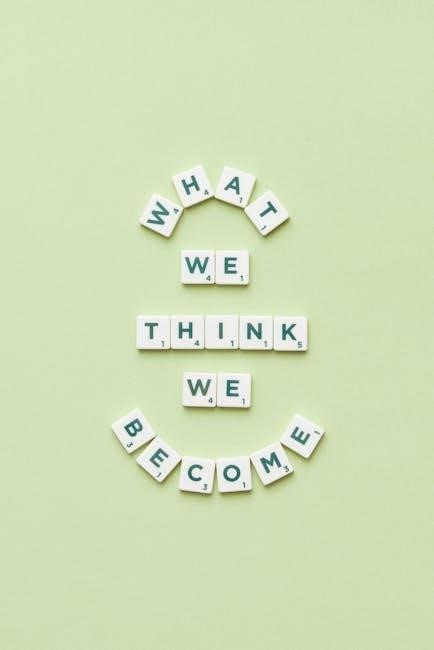
For developers, command-line tools like pdftk (PDF Toolkit) allow for advanced manipulation and linearization of PDF files․ Online platforms such as Smallpdf and Soda PDF also offer user-friendly interfaces for linearizing PDFs without requiring extensive technical knowledge․
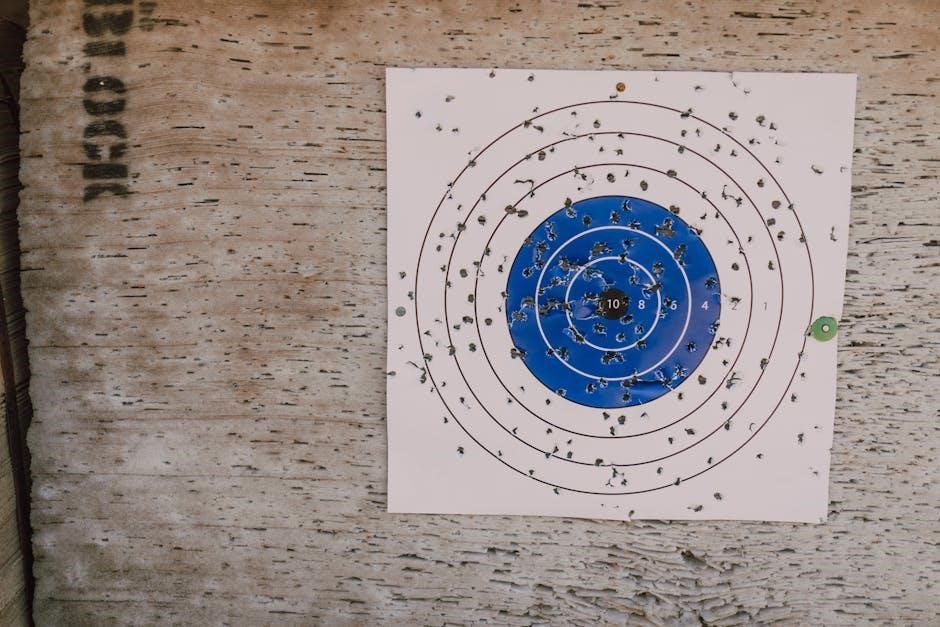
These tools support features like compression, encryption, and metadata editing, ensuring that linearized PDFs remain optimized for performance while maintaining their integrity․ Whether you’re working on a desktop or prefer web-based solutions, there are tools available to suit your needs for creating and managing linearized PDFs․
Best Practices for Using Linearized PDFs
When working with linearized PDFs, it’s essential to follow best practices to ensure optimal performance and accessibility․ Always use trusted tools like Adobe Acrobat Pro or PDF-XChange to linearize your PDFs, as they preserve the file’s integrity while optimizing it for fast web viewing․
Optimize embedded fonts and compress images to reduce file size, enhancing download speeds without compromising quality․ Additionally, consider removing unnecessary metadata and scripts that may hinder performance․
Test linearized PDFs across different browsers and devices to ensure compatibility and consistent rendering․ Regularly update your PDF tools to take advantage of the latest features and improvements in linearization technology․
Finally, use linearized PDFs primarily for web-based distribution and avoid relying on them for documents requiring advanced interactivity or encryption, as these features may be limited in linearized formats․

Future of Linearized PDFs
The future of linearized PDFs is poised for growth, driven by the increasing demand for faster and more efficient digital document delivery․ As web technologies advance, linearized PDFs are expected to become even more optimized for mobile and web-based environments, ensuring seamless access to content on any device․
With the rise of 5G networks, the need for quick-loading documents will intensify, solidifying the role of linearized PDFs in delivering content efficiently․ Moreover, ongoing improvements in accessibility standards will ensure that linearized PDFs remain a preferred format for users with disabilities, supporting assistive technologies more effectively․
Overall, the future of linearized PDFs looks promising, with continued innovation focused on performance, accessibility, and integration with modern web technologies․
Their benefits extend to improved user experience, reduced loading times, and enhanced compatibility across devices․ As technology evolves, the adoption of linearized PDFs is likely to grow, driven by the increasing demand for seamless digital interactions․ Their role in supporting assistive technologies further underscores their importance in fostering inclusivity and accessibility․
Overall, linearized PDFs are a practical and efficient solution for modern document sharing, ensuring that content is readily available and easily accessible to all users․ Their continued relevance in a fast-paced digital world highlights their value as a cornerstone of document optimization․